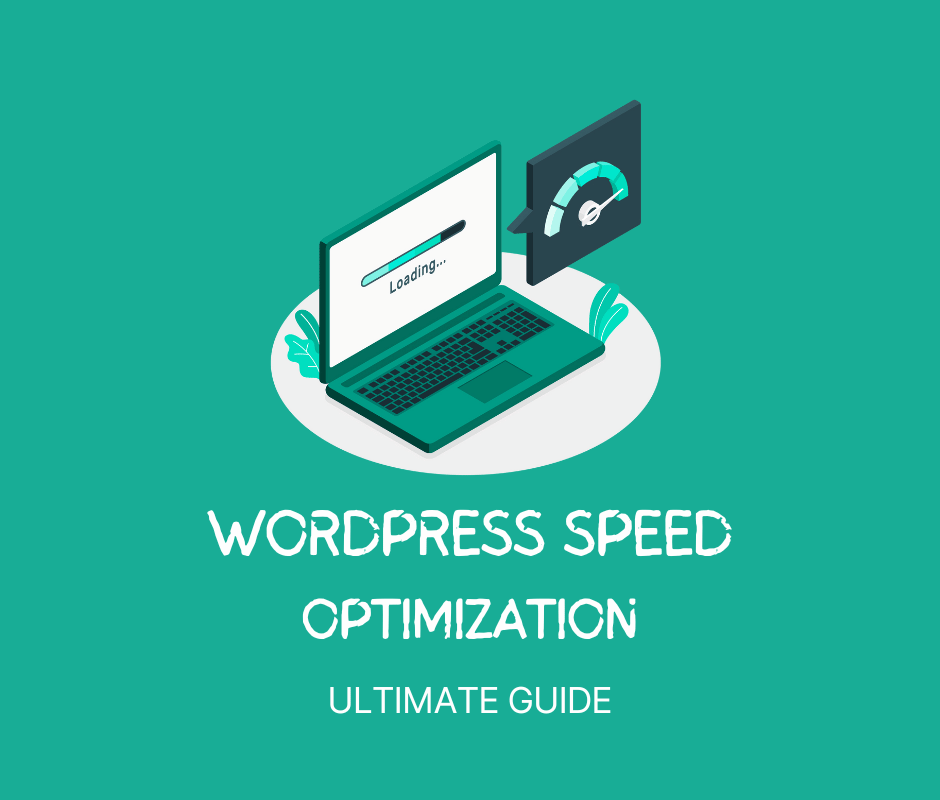
A slow WordPress site can hurt user experience, SEO rankings, and conversions. Fortunately, you can significantly improve your website speed by implementing effective optimization techniques. In this guide, we will explore 10 proven ways to speed up your WordPress site in 2025, ensuring top performance on GTmetrix and Google PageSpeed Insights.
Step 1. Choose a High-Performance Hosting Provider
Your hosting provider plays a crucial role in WordPress speed optimization. A slow server response time can drastically affect loading speeds and Core Web Vitals. Consider the following hosting options:
- Managed WordPress Hosting: Providers like Kinsta, WP Engine, and Cloudways offer optimized performance with server-level caching and automatic scaling.
- VPS Hosting: If shared hosting is slowing you down, upgrade to VPS hosting from providers like DigitalOcean, Vultr, or Linode.
- LiteSpeed Servers: Hosts like A2 Hosting and NameHero offer LiteSpeed servers, which work well with the LiteSpeed Cache plugin.
Pro Tip: Always choose a hosting provider with built-in caching, SSD storage, and optimized server configurations.
Step 2. Enable Caching (Page, Object, and Database Caching)
Caching reduces load times by storing static copies of your website content. There are three essential types:
- Page Caching: Stores entire pages as static files to serve users faster.
- Object Caching: Speeds up dynamic content by storing database query results.
- Database Caching: Reduces the load on your database by optimizing queries.
Best Caching Plugins:
- WP Rocket (Premium) – Easy to use and highly effective.
- LiteSpeed Cache (Free) – Ideal for LiteSpeed servers.
- W3 Total Cache (Free) – Offers extensive caching options.
Pro Tip: Combine caching with a Content Delivery Network (CDN) for maximum performance.
Step 3. Optimize Images (Compress and Serve in Next-Gen Formats)
Images often cause slow load times. To optimize them:
- Compress Images: Use plugins like ShortPixel, Imagify, or Smush to reduce file sizes without losing quality.
- Serve WebP Images: Convert JPEG/PNG files to WebP format, which is 25-35% smaller.
- Use Lazy Loading: Enable lazy loading so images load only when they appear in the viewport.
Recommended Tools:
- WebP Converter for Media – Automatically converts images to WebP.
- EWWW Image Optimizer – Compresses images on upload.
Pro Tip: Always use properly sized images to avoid unnecessary resizing by the browser.
Step 4. Minify and Combine CSS, JavaScript, and HTML
Minifying reduces file sizes by removing unnecessary characters, while combining reduces the number of HTTP requests.
Best Plugins for Minification:
- Autoptimize – Minifies and combines CSS/JS.
- Fast Velocity Minify – Helps reduce load time by merging assets.
- WP Rocket – Includes built-in minification and concatenation.
Pro Tip: Avoid excessive file combination if using HTTP/2, as it handles multiple requests efficiently.
Step 5. Use a Content Delivery Network (CDN)
A CDN distributes your website files across multiple servers worldwide, reducing latency and speeding up global access.
Best CDNs for WordPress:
- Cloudflare (Free & Paid) – Offers security and speed improvements.
- BunnyCDN – Affordable with excellent performance.
- StackPath – High-speed CDN with edge caching.
Pro Tip: Use Cloudflare’s Automatic Platform Optimization (APO) for improved performance on WordPress sites.
Step 6. Optimize WordPress Database
Over time, your database accumulates unnecessary data, slowing down your site. Regular optimization can improve performance.
Best Plugins for Database Optimization:
- WP-Optimize – Cleans up revisions, transients, and unnecessary database entries.
- Advanced Database Cleaner – Provides deeper database cleaning.
Pro Tip: Schedule automatic database cleanups to prevent performance degradation.
Step 7. Reduce Third-Party Scripts and Unused Plugins
Excessive external scripts and plugins can bloat your site. Here’s how to optimize them:
- Disable Unused Plugins: Deactivate and delete plugins that are not essential.
- Limit External Scripts: Reduce the use of third-party fonts, tracking scripts, and widgets.
- Use Script Manager: Use the Asset CleanUp plugin to disable scripts on unnecessary pages.
Pro Tip: Avoid installing multiple plugins for similar functionalities.
Step 8. Implement GZIP Compression
GZIP compression reduces the size of your website files before they are sent to users’ browsers.
How to Enable GZIP Compression:
- Use WP Rocket or W3 Total Cache to enable compression.
- Add the following code to your .htaccess file:
<IfModule mod_deflate.c> AddOutputFilterByType DEFLATE text/html text/plain text/xml text/css application/javascript </IfModule>
Pro Tip: Check if GZIP is enabled using Check GZIP Compression.
Step 9. Optimize Core Web Vitals (LCP, FID, CLS)
Google’s Core Web Vitals are crucial for SEO and user experience:
- Largest Contentful Paint (LCP): Improve by using faster hosting and optimizing images.
- First Input Delay (FID): Reduce by minifying JavaScript and removing render-blocking elements.
- Cumulative Layout Shift (CLS): Prevent layout shifts by defining image dimensions and using stable fonts.
Pro Tip: Use the PageSpeed Insights tool to analyze and fix Core Web Vitals issues.
Step 10. Keep WordPress, Themes, and Plugins Updated
Outdated software can slow down your site and create security risks. Regular updates ensure optimized performance.
How to Stay Updated:
- Enable automatic updates for themes and plugins.
- Regularly check for WordPress core updates.
- Use a staging environment to test updates before applying them to your live site.
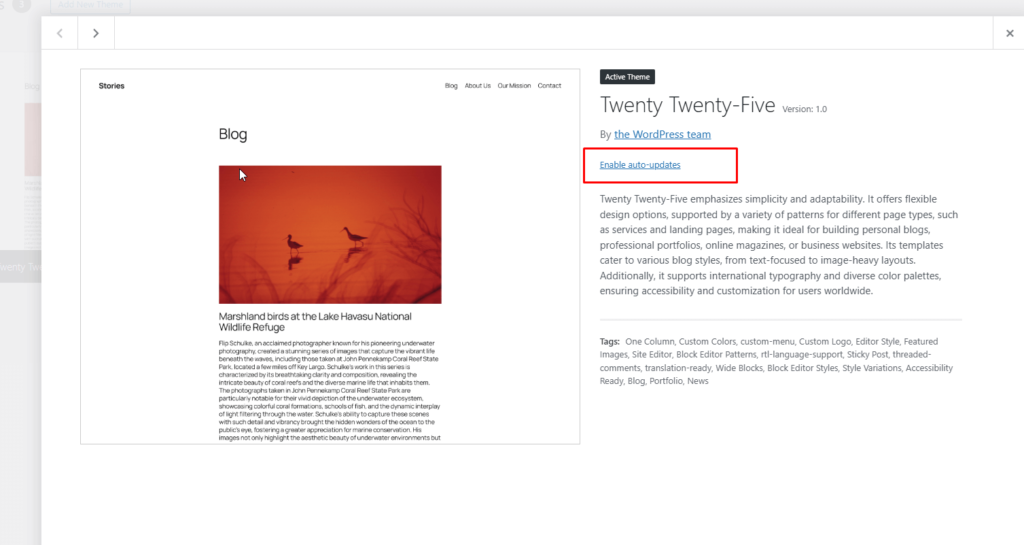
Pro Tip: Remove old themes and unused plugins to prevent security vulnerabilities and improve speed.
Final Thoughts
Improving your WordPress speed optimization in 2025 is essential for better rankings, user experience, and conversions. By implementing these 10 proven methods, you can fix your slow WordPress site and achieve top scores on GTmetrix and PageSpeed Insights.
Need Help?
If you need expert assistance with WordPress speed optimization, feel free to reach out or use performance optimization services!
By following these strategies, your website will load faster, rank higher, and provide a better experience for visitors.

